Why It is Essential to Your Security That Your VPN Does not Keep Server Logs

In the past several years, VPN services like Secure VPN have exploded in popularity. That's a good thing. It means people are taking their security more seriously. Lots more people want to protect their anonymity and privacy online than ever before.
But like pretty much everything in computer technology, the devil is in the details. Faced with choosing from among the hundreds of VPN services now available, some people forget to read the fine print on one very important item. I don't want it happening to you, so do this before you sign up with any VPN: make absolutely certain it doesn't keep any server logs. If it does keep logs, that's an essential threat to your online security. Never, ever use a VPN that keeps logs. One of the many great features of Secure VPN is that they keep no logs whatsoever. Let's examine why that's important in more detail.
Server Logs Contain Essential Information About You
Server logs are records kept by a web server about the Hypertext Transfer Protocol (HTTP) requests it receives. HTTP requests are made to the server by your browser every time you visit a web page. In fact, most pages require several requests to return all the page's content. Every image, piece of JavaScript, video, and custom font usually require a separate HTTP request. And on most web servers, every single request is logged in a text file for later analysis by the server's administrators.
In general, logs are a useful tool that help admins keep a server running smoothly. But they also contain essential information about you, including your IP address, what you've looked at, and what browser and/or operating system you're using. And while it's true that server logs don't contain personal information (like your name), they do contain information that could be used to tie your online activities to you. Once someone obtains your IP address, it's a fairly simple matter to link it to your computer, and thus, you personally.
The Threat Posed By Server Logs to Your Security
The information stored in server logs can vary, depending on a server's operating system and configuration. However, there's one piece of info collected by virtually every web server on the Internet – your IP address. If you've read any of my other articles, you probably already understand why this is a threat to your security. Much like a phone number, your IP address is the main unique identifier for your computer. Every device on the Internet, from computers to cellphones, has an IP address. It has to, or there would be no way for it to send and receive information.
One thing most people don't understand is that the IP address logged by web servers is almost never the one for your actual computer. It's an address that belongs to your Internet Service Provider (ISP), one that they loan out to you for the duration of your online session. But your ISP logs all your online activity via that IP address on their servers. And that address can be tied directly back to you. If you think using an ISP's address protects your identity, think again. If you live in the United States, for example, a 2007 ruling by the Ninth Circuit Court of Appeals in San Francisco decided that law enforcement can obtain your ISP's server logs with a simple subpoena; in most cases, you won't even be notified. If it's that easy to get ISP server logs in the U.S., it's probably safe to assume that some countries just do whatever they want with complete disregard for the law. And that's assuming the country in question even has laws concerning server logs.
Why Not Keeping Server Logs Helps Your VPN Protect Your Security
One of the main reasons you use a VPN is that it protects your online security. Secure VPN does this by allowing you to borrow the IP addresses of its various servers in different countries. All HTTP requests made are actually made by the VPN server, using its own IP address. The content from the requests is then filtered back to you via an encrypted connection. Secure VPN is masking your IP address, or rather, masking the IP address issued to you from your ISP.
When you connect to a Secure VPN server, your ISP will log that the IP address they issued to you connected to server X in county Y on a certain date and time. They won't be able to see what you're doing after that, because all further traffic is encrypted. But if they were subpoenaed by law enforcement (or just hacked), they would turn over the record showing the connection to the VPN server.
When you connect to a Secure VPN server, your ISP will log that the IP address they issued to you connected to server X in county Y on a certain date and time. They won't be able to see what you're doing after that, because all further traffic is encrypted. But if they were subpoenaed by law enforcement (or just hacked), they would turn over the record showing the connection to the VPN server.
The next logical step would be to subpoena Secure VPN itself, making them turn over their records of your activity while connected to them. However, seeing as how Secure VPN doesn't keep any server logs, they would have no data to give to anybody. This prevents an interested party from tracking your activity by comparing the server records of the VPN with your ISP's records. Even if they wanted to, Secure VPN simply doesn't have any logs to hand over. That's why using a VPN that doesn't keep server logs in essential to your security.
If you choose to not use Secure VPN, at least make sure that whatever VPN you do use doesn't keep server logs, because some of them do – and they won't always tell you about it, either. Always check a VPN's privacy policy and its terms of use. That's generally where they disclose whether or not they keep server logs. If they don't mention server logs at all, call and ask them about it before you sign up. No good VPN keeps server logs, and if they do, you're compromising your security if you use them.