The Remote Workers Guide To Internet Security

Working from home or “remotely” has become a very common way for people to do their jobs without the need for a commute, dressing up in business attire or even leaving the comfort of your home.
Benefits of working remotely:
Working remotely has a variety of advantages for employees, such as the flexibility to create your own schedule, the freedom to travel, and live where you want to as well as the ability to have greater work-life balance.
Having the proper work-life balance has been show to have an array of positive affects on your physical and mental well being.
Working remotely can even help you have better relationships with your kids and spouses as you are able to spend more quality time with them.
Besides who among us hasn’t dreamed of being able to work in our sweat pants?
The Dangers of Working Remotely:
However there is one major downside to working remotely, and that is that you are not protected by your company’s IT department’s in house cyber security tools and policies.
Remote workers are often left in charge of their own cyber-security as they are working on projects and files on their personal computers often from public wi-fi networks at places such as coffee shops, hotels and even airplanes.
This can leave both you and your company open to cyber attacks, and eavesdropping.
So in order to maintain security for their companies and limit liability for themselves, remote workers must learn to protect their computers, and data while working remotely whether it’s from home, or anywhere else wok is done.
How To Protect Yourself and Your Company When Working Remotely:
• Make Sure Every Connection is secure. The biggest source of potential problems from hackers, competitors and identity thieves is an unsecured Internet connection. This is doubly true if you are working in a public space and utilizing a free and often completely unsecured Internet connection. If you are going to use a public Internet connection you MUST use a virtual private network or VPN to encrypt as much of your data as possible. Many times employers will even pay for you to use a VPN service such as SecureVPN.com in order to ensure their data is protected.
• Forget previous Internet connections. An easy way hackers prey on less cyber security savvy remote workers is by using common names of public hotspots such “Starbucks Wifi” or “LAX Connect.” The hackers are hoping that these hotspot names sound familiar to you and that you will just mindlessly connect without double checking that you have the right information. One easy way to avoid this is to make sure your devices forget every network after you use it, thus forcing you to double check that the information is correct every time rather than just guessing which network is safe. To forget networks, simply go to your wi-fi settings after you are done for the day, select the network name and click the option that says “forget.”
• Make Sure you are up to date. Oftentimes software is updated to patch security holes the developers have recently found, so if you’re not using the latest version of a program or operating system you may be vulnerable. You want to make sure that you do your updating on a secure connection because another favorite trick of hackers is to use fake update notices on public networks to trick their way into your system. In addition to using the most up to date version of software and operating systems, it is recommended you change your password for all email accounts, wireless devices and networks every six to twelve weeks using an uncommon password between eight and ten characters containing at least one capital and lower case letter, number and symbol.
• Ask for access to in house cyber security resources. If you are working for a big company, chances are they have quite a few cyber security resources which can allow you to know how data is being accessed and exactly who has access. The resources companies have include but are not limited to BYOD/mobile device management, endpoint device management and VPN “tunnels.” Most employers will be only too happy to provide you the resources to protect their data., provided they have it. If you are working for a smaller company, you can point out how vulnerable they are to cyber attacks and try to persuade them to invest in cybersecurity, provided they have the budget for it.
• Use Antivirus software and encryption. If your company does not or cannot provide you with the resources necessary to protect your devices and data, then it is up to you to do it yourself While you probably cannot afford top of the line security solutions, you can afford encryption and antivirus programs that will work almost as well. The most important thing to do is make sure the your data is encrypted from beginning to end, that way even if your data is stolen it will be useless. A quality VPN service should also offer end to end encryption. In addition to encrypting your data, you want to make sure to scan any files you download or transfer to ensure there are no viruses or potential ways in to your devices and data.
In conclusion:
Working remotely has a variety of benefits from being able to spend more time with your children to being able to travel the world while receiving a full time salary.
In fact according to this article in Forbes magazine almost one out of five Americans now work from home at least part time.
One of the major problems in working from home is the decreased and often completely lacking levels of cyber security making your data and even your job at risk.
In this article I showed you five ways to protect yourself and your company while working remotely from making sure to use a VPN to updating your operating systems and password.
If you follow this simple guide you will be able to work remotely safely and productively.
Good luck, and be safe out there!