The Best Method to Protect Your Online Privacy Proxy or VPN

There are several different methods by which you can protect your online privacy. Two of the most popular are either getting yourself a VPN or using a proxy service. Both methods have their pros and cons. And choosing between VPN and proxy also depends on what you're planning to use them for. Proxy and VPN share some basic privacy mechanisms. For example, both mask your real IP address, and both can be used to unlock geo-restricted content. But the two methods also have some major differences, and using the wrong method for your needs can pose a real threat to your online anonymity. Let's compare proxy and VPN to help you choose the best method to protect your online privacy.
What is a Proxy?
A proxy is a computer that acts as an intermediary between your computer and other computers on the Internet. When you surf the web, your computer is connecting more or less directly to other computers and requesting resources from them. A resource can be anything from a video to a .PDF file, or, more likely, an entire web page. Your computer establishes a direct link with the computer – generally called a server – that contains the resources you want to use.
This is great, except that the server collects a bunch of data about your computer when you connect to it directly. This data includes your IP address, which ISP you're using, the name and version of your web browser, the name and version of your operating system, and a history of other resources you've requested from different servers. All the information is date and time stamped and stored in a log file.
This may not sound like a big deal, but some of the information that's routinely collected could be used to discover your identity. Your IP address, for example, is a unique identifier of your computer and shows its (and thus, your) geographic location. Your web history gives a detailed snapshot of the sites you visit, how often you visit them, what you click on, and how long you spend on each site. This information is mostly used to show ads to you based on a profile of your recent Internet behavior.
The most troublesome info collected is your IP address. An IP address is tied to your ISP, and can be tied to your exact physical location such as a street address. With some simple software tools and a little research, anyone with your IP address can track your movements online and discover exactly what you've been up to.
When you use a proxy, the proxy makes all the resource requests for you using its own IP address. This keeps yours hidden and keeps you anonymous. It also has the effect of letting you appear to be requesting resources from a different location than your actual location. This gets around the geo-blocking lots of Internet content has these days, especially premium content like Netflix or Amazon Prime.
There are several different types of proxies most commonly used to defeat geo-blocking and achieve at least some level of online anonymity, including:
• Public proxy – Public proxy servers are very common and are usually free to use. You can find large lists of public proxies at http://freeproxylists.net. However, public proxies are generally highly unstable and have lots of down time. That's because most public proxy machines are poorly maintained and overloaded by their huge numbers of simultaneous users.
• Private proxy – Private proxies perform the exact same functions as public ones, except the use of a private proxy is restricted to registered users only. They tend to be much more reliable, but there's generally a small fee involved to use them.
• HTTP proxy – Most public proxies are also HTTP proxies, meaning that the proxy can only handle resources that use the Hypertext Transfer Protocol (HTTP). This type of proxy is fine for viewing web pages, but can't anonymize content that uses other communication protocols. For example, an HTTP proxy would be useless for email, which uses the IMAP, POP3, and SMTP protocols. It also wouldn't work for transferring files that require the FTP or SSH protocols.
• SOCKS proxy – A Sockets Secure (SOCKS) proxy is the most convenient type of proxy server. SOCKS can anonymize all types of Internet content, and can additionally provide an extra layer of protection by requiring user authentication.
What is VPN?
Even though most of the articles here explain VPN, a short recap might be helpful. A Virtual Private Network (VPN) functions much like a SOCKS proxy. It hides your IP address and your real location, and VPN can handle all types of web traffic, meaning that all your online activity is kept anonymous. But, a VPN also encrypts all the traffic between itself and your computer, something that proxy servers don't do. This means that even if someone does manage to defeat your VPN's proxy function and obtain your real IP address, they still couldn't see the resources you're requesting because all traffic between you and the VPN is heavily encrypted. It's the encryption plus proxy service that makes VPN the most robust method to protect your online privacy.
Is Proxy or VPN The Best Method to Protect Your Online Privacy?
Choosing proxy or VPN as the best method to protect your online privacy depends on what sort of protection you actually require. VPN is the most robust solution, but some people's privacy needs don't require the most robust protection method. It really depends on which of your online activities you need to remain anonymous. People's online security needs often include the following considerations:
• Cost – How much it costs to stay protected online is a big factor for lots of people. Some have little or no money to spend for Internet anonymity. If cost is a huge concern for you, your best bet is probably a free proxy service. Keep in mind though that if it's free, it's probably not very stable or high-quality. However, free HTTP proxies can provide enough security for light web browsing.
• Speed – VPN is great, but it can be slower than proxy because VPN adds encryption, which proxy does not. But a lot of it depends on the proxy and/or VPN provider you choose. Even though VPN is technically slower, my experience has shown that proxy – especially public proxy – can end up being just as slow due to multiple disconnections and server overload. Private proxy is probably the fastest privacy protection overall, but it depends.
• Geo-unblocking – Both VPN and proxy mask your IP address, meaning you can access geo-restricted content from a location other than your real one. Remember, you're borrowing the IP address of the proxy or VPN server, so your location appears the same as the server's. Restricted content providers like Netflix actively block some known VPN and proxy IP address blocks, so you'll have to experiment to find which is most effective from your region. With a bit of effort, you can probably find a free or nearly free proxy that unlocks restricted content just as effectively as VPN.
• Torrent downloads – The only online privacy protection that many people actually need is for downloading torrent files. Downloading torrents often requires anonymity from the copyright holders of the torrent contents. Because torrent downloads happen in a peer-to-peer (P2P) environment, it's also a very good idea to mask your IP address from all your peers in your download group. A private proxy can serve you well if this is all the protection you require, and the proxy will likely offer faster download speeds than most VPNs.
Both proxy and VPN can be the best method for protecting your online privacy. It really depends on your needs. The most secure solution is VPN, but a decent proxy will serve more limited security needs quite nicely. Plus, it'll be more cost-effective in the long run. Weigh your options and choose wisely.