How To Deal With And Eliminate Problems With Your Bank When Connecting via VPN

f you’re using a VPN to protect your privacy, while doing your online banking, you may have run into a few problems. In this article, we’ll look at why VPNs sometimes trigger bank fraud alerts and what you can do to avoid these problems altogether to have a completely safe banking experience online.
There are a variety of reasons to use a VPN to change your IP address or protect your identity online. Unfortunately due to the over vigilance of several United States banks, such as Wells Fargo and Bank Of America, using a VPN even with the country set to the united states often triggers fraud warnings when you use it to conduct your online banking.
I have personally had my ATM debit cards frozen when I recently traveled from Los Angeles to Las Vegas. I had not told my bank (Wells Fargo), I was traveling and when I checked my balance on my laptop using the free Wi-Fi in the room (protected by my securevpn.com service) it triggered a red flag in the bank system.
When I called, the operator made me confirm the last 3-5 transactions I had made on my debit card and go through a whole 10 minute process to confirm that I was actually who I said I was.
It turns out that because criminals often commit cyber attacks on the major US banks from locations like the Netherlands, Thailand and Russia, if you connect to your bank through your VPN server using one of these countries to connect (as I had in Las Vegas) then you’re going to trigger all sorts of red flags with your banks and if you’re a Wells Fargo customer I can tell you from personal experience your ATM and debit cards will be frozen until you call in and explain that you are not in fact a hacker you just like your privacy online.
So what can you do to avoid these sorts of problems when you’re deciding to bank online using a VPN server?
I’m glad you asked.
Connect through your home country. Whatever country you established your bank account in, connect through that country when you are doing anything that involves accessing your bank’s server. To help you understand this, I’ll write some quick notations out. When you connect through your computer without a VPN service to the bank’s server it looks like this your computer > Bank’s Server. When you use a VPN it’s going to look like this your computer > Server country > Bank server. You want to make sure that you don’t cause any suspicion by logging in from another country especially if you don’t actually happen to be traveling. Notify your bank if you’re going to be traveling or using a VPN to log in from a specific country. Yes I agree that it is totally annoying and more than a little bit invasive to have to notify your bank every time you decide to take a trip. But in my personal experience and those of my close friends, if you’re going to be checking your bank accounts or using your ATM cards in another country you should notify your bank first to avoid having your cards frozen. If you always log in to your VPN through another country, you should tell the bank that as well so that they can let you use that other country without shutting down your account.
Don’t forego VPN protection. Banks want you to believe that their servers are secure, but they aren’t. Your information is out there for hackers and cyber criminals to get, and the more layers of protection you can add to your online banking transactions, even those as simple as checking your balance is a layer of protection that could be the difference between having your credit card information stolen or not. Every time you make any sort of sensitive transaction online whether it’s using online banking sites or sharing your social security number the more layers of protection you have surrounding the sensitive data the better. Use handheld devices. One of the great things about Securevpn is the mobile feature, which allows you to use a VPN service on your mobile devices. Because people tend to keep their phones on them and password protected, it is often easier to do your online banking on an app such as Prosper or the ones provided by various banks. If your VPN service provides a mobile option as Securevpn does you can set it to the country you’re in and use the apps with the complete protection of full VPN service.
Overall it’s important to understand that the banks are not trying to make your life more difficult with these restrictions. They are actually looking out for you and trying to protect you from cyber attacks.
The problem is that the banks are not technologically savvy enough to understand that they should be allowing for increase consumer encryption using VPN services as this actually makes their job easier by providing another layer of protection and making sure that even if the bank servers are compromised at least your account information will not be at risk.
In order to make sure that you don’t trigger these red flags in the banking systems make sure that you set your VPN to your home country every time you access your banking information. If your home country is not available make sure that you let your bank know that you will be accessing your bank account information through a server in whatever country is closest to yours in your VPN service. Be sure to let the bank know when you travel if you happen to log in from a different server as well.
Overall if you plan your travel and make sure to connect through your home country or your mobile device when using a VPN service to access your bank accounts you should have no major problems.