10 Ways To Make Your VPN Faster
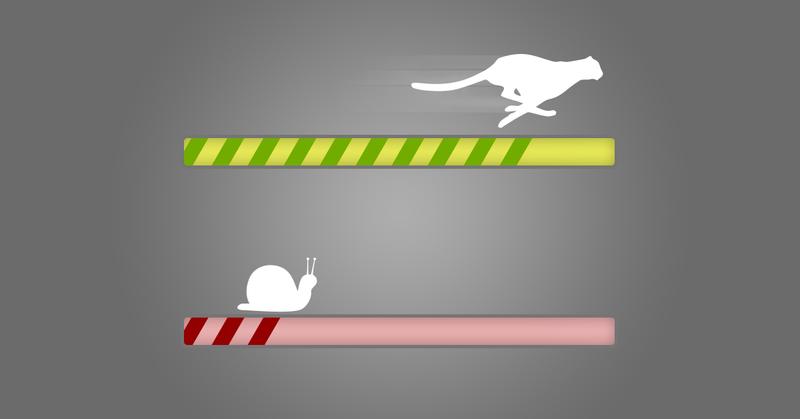
One of the biggest complaints about VPN services is that they slow down your connection to the Internet. Oftentimes the user blames the service provider, but there are a number of things you can do at home that will boost your speed! In this article I’ll teach you about 10 different ways to speed up your VPN connection, you’ve never tried before.
We all want faster Internet.
Since the dawn of 28k modems, man has wanted faster Internet access more consistently for less money.
I could write a whole other article about the ways we have sacrificed security for speed, but today I want to focus on how you can get the protection of VPN encryption without sacrificing the speed you need to stream videos, download songs and play games.
The point is you want to make sure that you’re protected but you also want the fastest possible service you can get.
In this article I’ll be sharing how to make that happen with:
10 Ways to Make Your VPN Service Faster
1. Use the closest server.
2. Change port/protocol
3. Ditch the Wi-Fi
4. Keep Your Devices Up To Date
5. Restart your router/modem
6. Experiment with IPSec/L2TP
7. Run a trace route
8. Override the DNS
9. Try a different MTU
10. Change location
Let’s take a closer look at each of these options.
Use the closest server. Picking the closest server to your location will normally result in increased performance. While SecureVPN has no problems with connection speeds, you will see an increase if you are in say California and connect to the United States server rather than the Russian one for example. Besides just the distance issue, certain servers may be more trafficked than others leading to overuse and what’s known as congestion where connection speeds slow to a crawl. Always connect to the closest server possible for the fastest connection speed.
Change the port or protocol. The way you connect to a VPN server like those used by SecureVPN, is through a specific port number (say 74829) using a unique protocol (usually UDP or TCP), By experimenting with different port and protocol combinations you will be able to find the best combination for your service and devices. Ask your VPN provider what port and protocol combination will get you the best connection speeds.
Ditch the WIFI. While WIFI enables us to access the Internet without annoying wires it also limits the speed of your connection. If you have access to a wired connection, and it’s not too inconvenient, you will see much faster connection speeds. WI-FI is not just slower, it’s also more susceptible to hacking and being compromised, so using a wired connection has more benefits than simply improving your speed.
Keep Your Devices Up To Date. Another major reason that connection speeds slow down is out of date software. Make sure you are running the latest version of your operating system and that programs frequently programmed for online like Java or Flash are up to date for the best connection speeds. Make sure you update your devices every time they prompt you to, in order to not lose speed due to software obsolesce.
Restart your Router or Modem. If you see your speeds slow down dramatically out of the blue, it’s probably a sign that you need to re-start your modem or router. Or both. There are all sorts of reasons that modems and routers slow down and many of them are fixed with a simple re-start. If you’ve already tried the other 4 suggestions on this list and it’s still not working try re-starting the router and modem. You may need to re-start several times in order to finally see a speed improvement.
Experiment with IPSec/L2TP. Oftentimes VPN connections are restricted on different networks. Using IPSec/L2TP can be a solution if you aren’t already using the VPN to hide your identity. You can also use IPSec/L2TP to bypass certain geographic restrictions enacted by countries such as China and Saudi Arabia.
Run a Trace route. A more advanced solution to congestion or slowing network speeds is to run a trace route. Try using the trace route to connect to your host both with and without the VPN connected. Once you know where the congestion is coming from or localizing, you can avoid it by connecting to other servers.
Override The DNS. When you connect to a service like SecureVPN it is recommended that you use our DNS servers to keep your DNS information protected and encrypted at all times. However this vigilance sometimes comes at the price of speed and you may want to experiment with overriding the DNS servers to see if your connection speed increases greatly or not. While it’s not recommended to have no DNS protection you may find that it’s necessary to disable it temporarily to upload files that are urgent.
Adjust the MTU. MTUs are a pretty advanced topic that you might want to talk to your VPN rep about or at least do a quick Google search for now, before attempting. However selecting the correct MTU for your connection needs has been shown to increase the speed of connections significantly. The downside is if you change your network you will also need to change your MTU. If you’re serious about getting a faster connection, you owe it to yourself to learn about MTUs.
Change Location. The last piece of advice I have for you when it comes to speeding up your VPN connection speed is to actually change your physical location. Certain places in your home or business will have faster connection speeds than others and you may find that your home office is faster than your office at work or vice versa.
After reading through this entire article, you now have no excuse for blaming your slow connection speeds on your VPN service or even more dangerously deciding to not use a VPN to connect to the Internet because you think it slows your connection speed down too much.
Start implementing the 10 ways I shared with you to speed up your Internet connection and I guarantee you’ll start seeing faster download speeds, less buffering and less time waiting for websites to load.